How Flux API Studio Operates
Introduction
Dynamics 365 stands as a robust platform designed to deliver enterprise applications meticulously crafted to align with an organization's unique needs. Central to its functionality, Dynamics 365 facilitates both querying (reading) and updating (modifying) data that represents the organization's operations and processes.
Flux, understanding the vast potential of Dynamics 365, seamlessly integrates with it. By leveraging the inherent facilities of Dynamics 365, Flux introduces APIs that not only enhance data accessibility but also ensure secure and reliable querying and modification of data.
The Primary Role Of an API Endpoint is Twofold:
- To expose data from a particular data source for external consumption.
- To modify or update the state of data within that source.
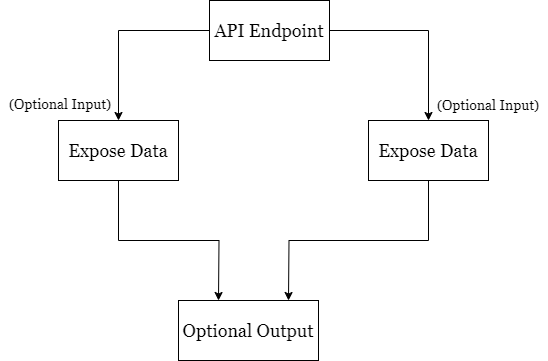
In achieving this, an API can be designed to accept optional specific input data, and based on its functionality, produce relevant optional output data. This design ensures both flexibility and precision in data management operations.
To delve deeper into the data retrieval mechanisms of Dynamics 365, it offers two distinct methods:
- Retrieve Entity Record: This mechanism allows users to fetch a specific entity record by its unique entity ID. It's tailored for precise data retrieval when the exact identity of the data point is known.
- FetchXml Queries: This is a more dynamic mechanism that allows users to execute FetchXml queries to retrieve data. It provides the flexibility to fetch result sets based on various query parameters.
Flux, in its quest for optimal functionality, harnesses both of these mechanisms. By doing so, it offers APIs that cater to both individual entity retrievals and broader data pulls through FetchXml queries. The result is a system that balances precision with flexibility, ensuring users have comprehensive access to the data they require.
Flux's API Terminology
Flux uses specific terminology for the APIs it generates, which is based on the underlying framework, be it GraphQL or REST. These terms not only differentiate the APIs but also succinctly describe their functionality and behavior.
| API Framework | Flux's API | Explanation |
|---|---|---|
| GraphQL | Flux Query API | Tailored for querying data, this API leverages GraphQL's strength in precise data fetching, allowing users to specify exactly what data they need from Dynamics 365. |
| GraphQL | Flux Mutation API | As the name suggests, this API is designed for mutating or altering data. It encompasses tasks such as creating, updating, or deleting data and can encapsulate specific business logic or workflows related to these data alterations. |
| REST | Flux Resources API | Centered on the representation and fetching of resources, this API utilizes standard HTTP methods to access and retrieve data from Dynamics 365, presenting it in a structured and resource-centric manner. |
| REST | Flux Operations API | Beyond mere resource representation, this API is geared towards intricate data manipulations and operations, often tied to specific business processes or logic, altering the data state. |
By understanding these terminologies, functional consultants can better appreciate the functionalities that Flux offers and how it harmonizes with Dynamics 365.
What's Next
Our exploration into the depths of Flux's integration with Dynamics 365 is far from over. In the sections that follow, we'll delve into each of these API types, unraveling their functionalities, use cases, and the mechanics that drive them.