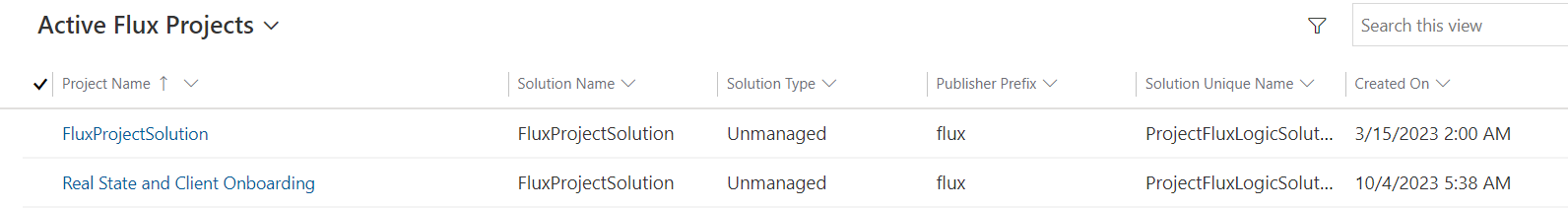New FlowOn Project
Step 1: Creating New FlowOn Project
Creating a FlowOn Project in Dynamics 365 provides functional consultants with a designated workspace to manage custom components, including Logic Blocks, Flows, and Logic Recipes. Every customization in Dynamics 365 should be associated with a FlowOn Project for organized development. To initiate a new project, the following fields are mandatory:
- Project Name: A user-defined label uniquely identifying the project within FlowOn Logic.
- Solution ID: A unique identifier for the solution that the project will be linked to.
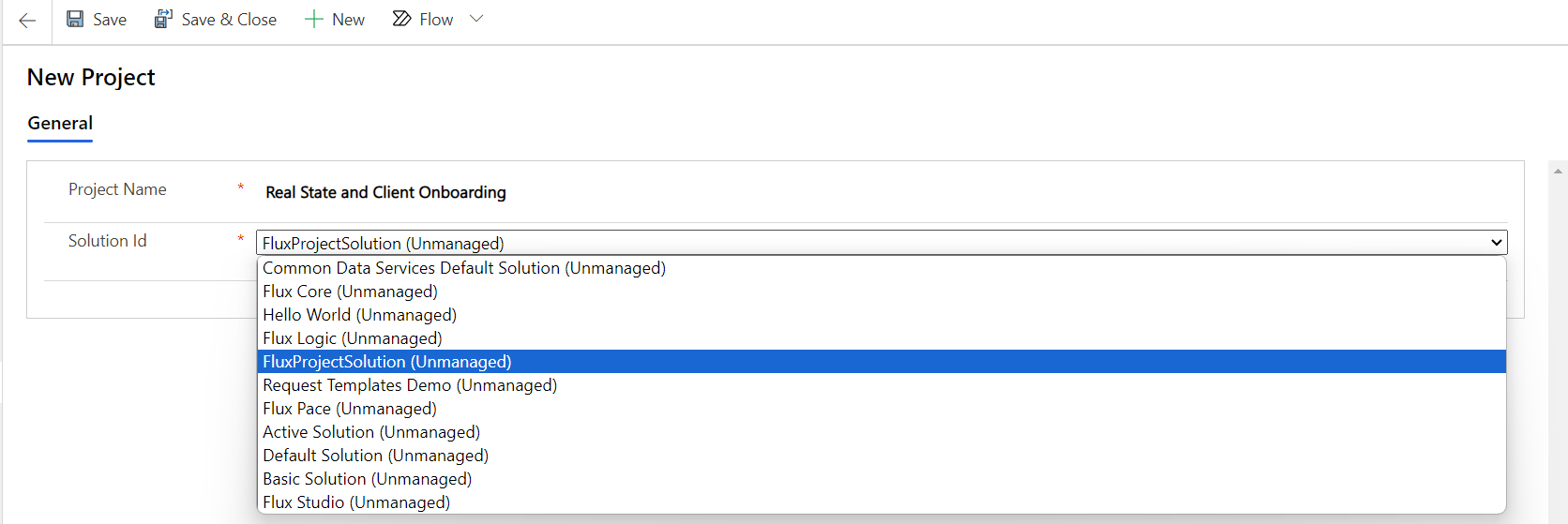
Step 2: Active Projects List
Once the project is created, it will appear in the active flowOn projects list, with the following properties:
- Project Name: A user-defined label uniquely identifying the project within FlowOn Logic.
- Solution Name: A name assigned to the customization package that groups related components together.
- Solution Type: Specifies whether the solution is Managed or Unmanaged, impacting editing and deployment capabilities.
- Publisher Prefix: A unique identifier linked to the organization to prevent naming conflicts in custom components.
- Solution Unique Name: A globally unique identifier generated based on Publisher Prefix and Solution Name, distinguishing solutions.
- Created At: A timestamp recording when the project or solution was initiated, offering historical reference for auditing.