Flux SDK Installation
Acquiring the Flux SDK
The Flux SDK serves as a powerful toolset designed to streamline the integration and utilization of the Flux Api Studio in various projects. Recognizing the importance of accessibility and ease of implementation for developers, the Flux SDK has been made available through NuGet, a popular .NET package manager.
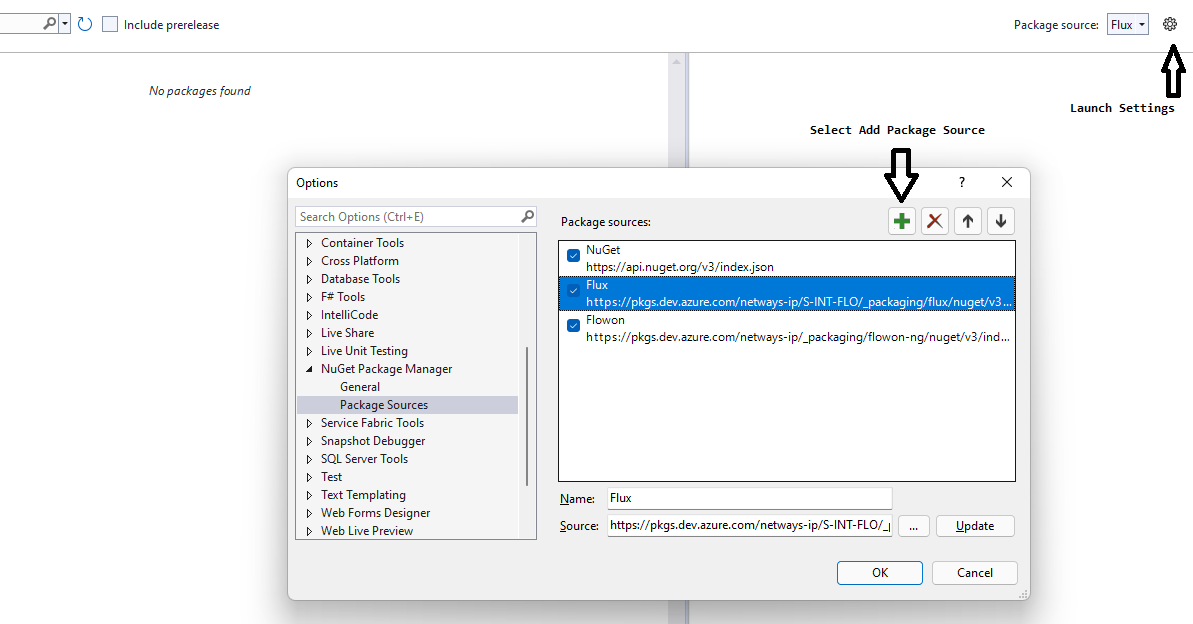
1. Flux NuGet Feed Location
NuGet feeds serve as repositories or sources from which developers can fetch and manage .NET packages for their projects. These feeds provide a structured and centralized location for storing and distributing a variety of software packages, ensuring that developers have access to the latest versions and updates.
The Flux SDK is no exception to this. It's hosted on a specific NuGet feed to guarantee easy accessibility and seamless integration for developers worldwide. By providing the SDK on a NuGet feed, it ensures that users can:
Automatically Fetch Updates: As the Flux SDK evolves, newer versions will be released to incorporate enhancements, bug fixes, and other improvements. Hosting on NuGet means developers can get these updates with minimal hassle.
Manage Dependencies: Any dependencies that the Flux SDK might have can be automatically managed and resolved, ensuring that there are no conflicts or missing packages.
Ensure Compatibility: Different projects might require different versions of the SDK. NuGet allows developers to specify which version they need, ensuring compatibility with their project's requirements.
This specific feed not only provides the Flux SDK but also ensures that the SDK is maintained, updated, and available whenever developers need it.
2. Configuration for Visual Studio Users
Visual Studio, Microsoft's flagship IDE, offers built-in support for NuGet, making it straightforward for developers to integrate and manage various .NET packages.
For those using Visual Studio to develop their projects and wish to integrate the Flux SDK:
Package Sources Settings: Visual Studio provides a user-friendly interface under the 'NuGet Package Manager' settings where developers can add or modify package sources. By adding the Flux SDK's NuGet feed URL here, developers can easily fetch and update the SDK directly from the IDE.
Accessing Flux SDK: Once the feed is configured in Visual Studio, the Flux SDK can be accessed from the 'NuGet Package Manager Console' or through the GUI interface in the 'Manage NuGet Packages' option.
3. Authentication Requirements
Security remains paramount. To ensure that only authorized users access the Flux SDK:
Secured Feed: The Flux NuGet feed is protected, meaning random or unauthorized access is curtailed. This security measure ensures that only legitimate versions of the SDK are distributed and used.
Netways Authentication: Before fetching the Flux SDK from its NuGet feed, developers need to authenticate using their Netways account credentials. This step further solidifies the trust in the SDK's source.
4. Continuous Integration (CI) Setup
Continuous Integration (CI) has become a pivotal practice in modern software development. It allows for the automatic building and testing of code, ensuring that new changes integrate well with existing code.
For those leveraging CI processes:
NuGet Configuration: The CI environment needs to be aware of where to fetch the necessary packages. By adding the Flux SDK's NuGet feed to the
NuGet.config file, automated builds can seamlessly fetch the latest version of the SDK.File Location: To ensure that the CI process recognizes and uses the correct NuGet configuration, the
NuGet.config fileshould be placed at the same directory level as the main solution file.Personal Access Token: Given the secured nature of the Flux feed, CI environments will require a token for authentication. Developers should generate and provide a personal access token, ensuring the CI process can access and retrieve the SDK without manual intervention.
5. Simplified Automation with Provided Config
To streamline the setup process and ensure developers have an optimal starting point:
Pre-configured File: A pre-configured
NuGet.config fileis provided, which contains all the necessary settings to access the Flux NuGet feed. This eliminates the need for manual configurations and reduces potential errors.Download and Use: The NuGet.config file can be downloaded from this link. Once downloaded, it can be placed in the appropriate directory, making the automation and setup process for the Flux SDK even more effortless.